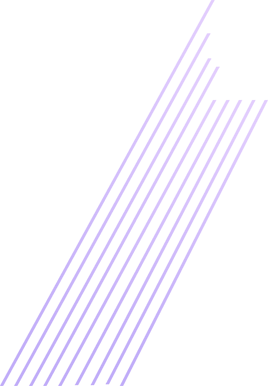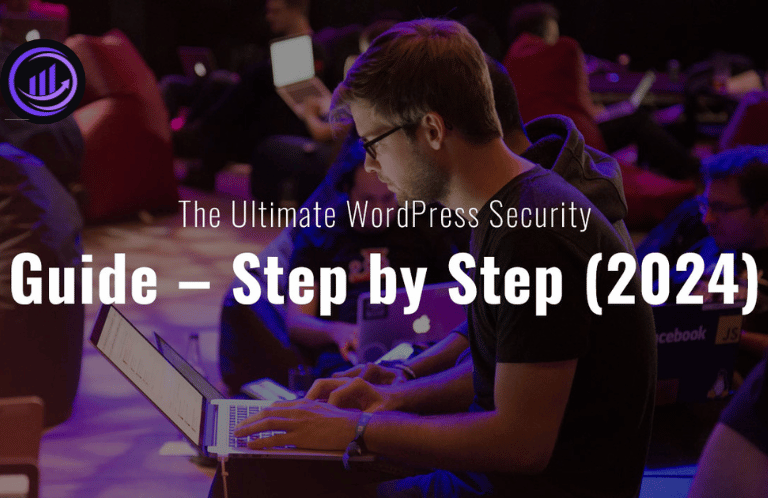As we enter 2024, strengthening the security of your WordPress website is critical in the ever-changing digital landscape. With the continuous evolution of the internet comes emerging threats that can undermine your site’s defenses. This guide outlines key measures to bolster your WordPress security and safeguard its integrity moving forward. We will examine vital precautions around themes, plugins, user access, backups, updates, and more. Implementing these website security best practices now will help protect your WordPress site from the latest risks. A proactive approach is essential to lock down vulnerabilities and keep your content and community safe in the years ahead.
Keep Everything Updated
Installing updates for WordPress core files, themes, and plugins is a critical first step to staying ahead of emerging threats. Developers routinely issue patches that address newly discovered security loopholes. By keeping your site fully up-to-date, you eliminate vulnerabilities before attackers can exploit them. Configure automatic updates to seamlessly maintain the latest secure versions with minimal effort. Scheduling regular checks for any available updates will also help you spot and install patches promptly. An outdated WordPress site is an insecure site in 2024’s web landscape. Making ongoing updates a standard routine hardens your defenses over time against rapidly advancing online perils.
Strengthen Your Passwords
Your WordPress login credentials are like keys to your online home. You want to make sure they are strong and secure to keep out unwanted visitors. When creating a password, use a mix of upper and lower case letters, some numbers, and special characters like dashes or exclamation points. This makes them harder to guess. Also consider setting up two-factor authentication, which requires you to enter a code from your phone in addition to your password when logging in. This extra step goes a long way in protecting your site from being accessed by someone who shouldn’t be there. Taking a few minutes to strengthen your passwords and enable extra login security gives you peace of mind that your precious online space and content is safe.
Choose a secure hosting provider

Choosing a hosting provider for your website is an important security decision. You want a company that takes proactive measures to protect your site and keep it safe from intruders. Look for a provider that talks openly about their security practices, like having strong firewalls in place to prevent unauthorized access, scanning for sketchy-looking malware code, and doing regular backups in case a disaster strikes. You want them to actively monitor potential threats or strange behavior so they can quickly address anything suspicious. A reliable host will have robust safety features built in so your WordPress site has a strong foundation to stand securely on, letting you rest easy knowing your hard work is safeguarded. Investing in a security-focused hosting service may cost a bit more but pays off hugely in peace of mind.
Install a security plugin
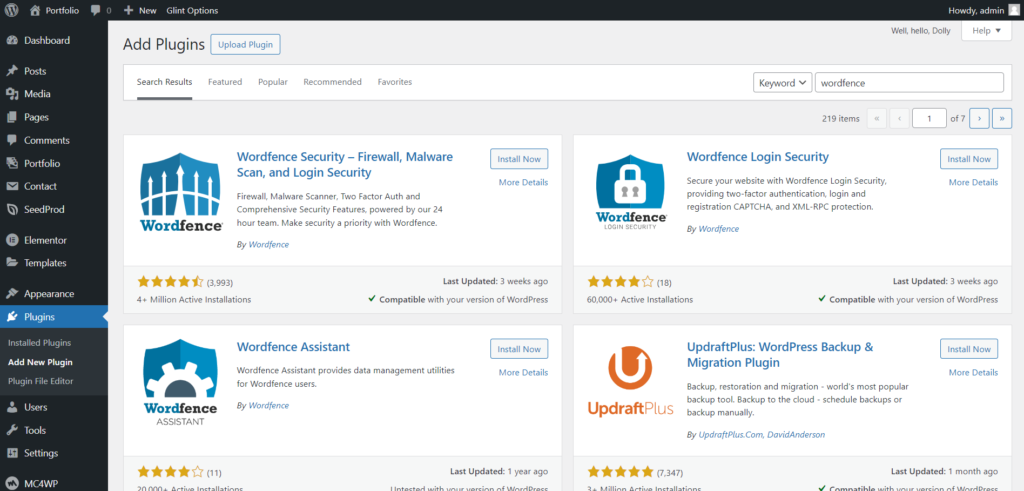
Take advantage of the wide range of security plugins available for WordPress. These plugins can enhance your site’s security by providing features like firewall protection, malware scanning, and login attempt monitoring. Popular options include Wordfence, Sucuri Security, and iThemes Security.
Backup Your Website Regularly
No one likes to think about bad things happening to their WordPress site, but being prepared can save you a lot of trouble. Make sure you have regular automatic backups configured so there’s always a recent copy saved securely offsite. Then if hackers worm their way in or disaster strikes your host, you’ve got a way to get back online fast with minimal data loss. Having that backup lifeline means you won’t lose sleep or photos and content forever. Stay proactive against problems, and rest easy knowing your site can bounce back.
Secure Your Login Page
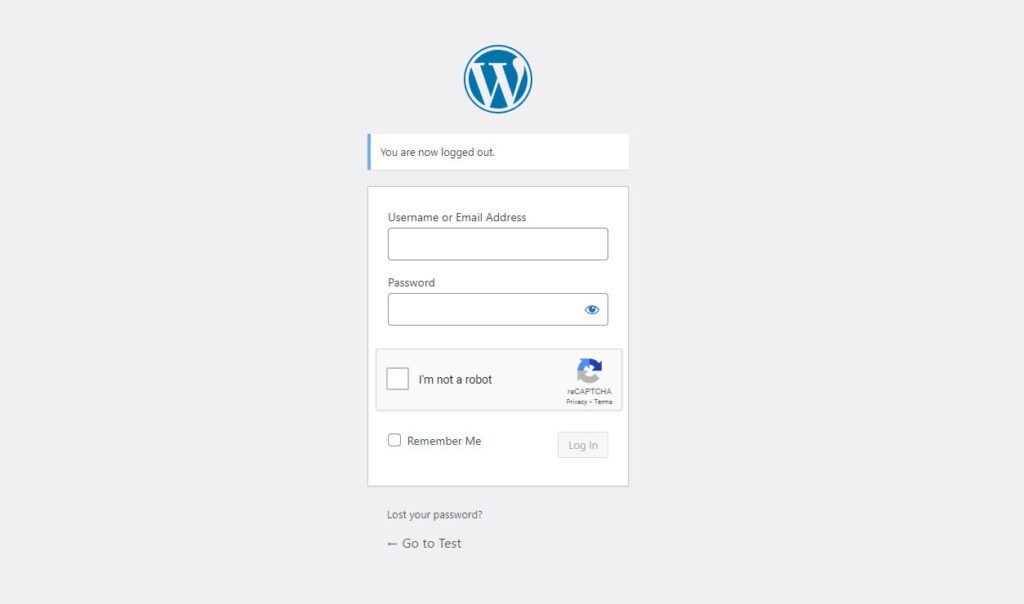
Protecting your login page is crucial, as it is often the primary target of malicious attacks. Change the default login URL, use strong passwords, and limit login attempts to prevent brute-force attacks. Additionally, consider using a CAPTCHA or reCAPTCHA to verify that users are humans.
Monitor User Activity
Make a habit of regularly peeking at what users are up to on your WordPress site. Scan over accounts and their levels of access – prune any odd ones out. Keeping tabs on logins and activity streams helps catch funny business fast. If a user seems suspicious, you can take action before trouble starts brewing. Staying vigilant keeps your site secure.
SSL encryption.
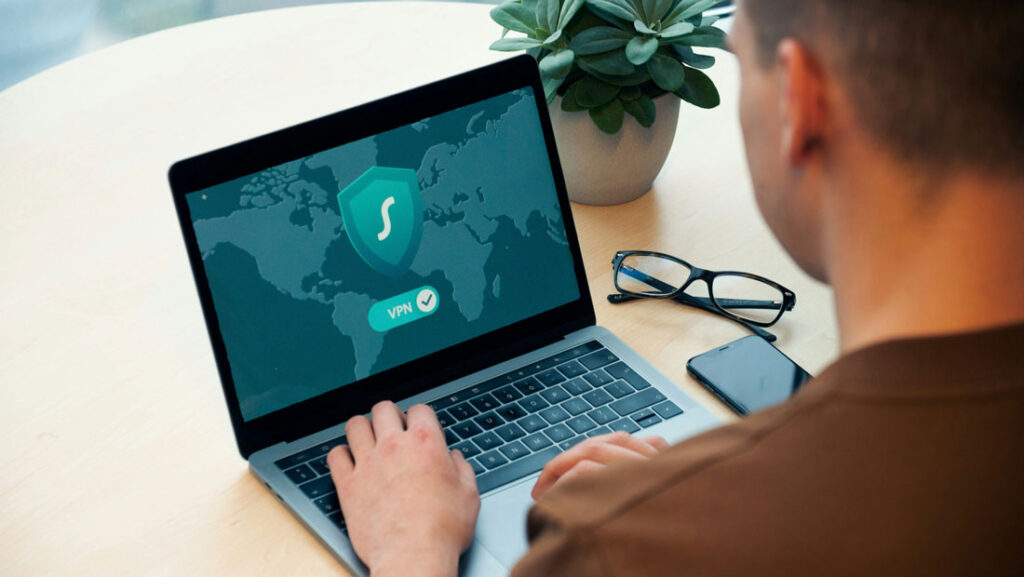
Implementing SSL encryption not only secures the data transmitted between your website and users but also improves your site’s search engine rankings. Most hosting providers offer free SSL certificates, making it easy to enable this essential security feature.
Disable Directory Listing
Prevent potential attackers from gaining insights into your site’s directory structure by disabling directory listing. This simple step adds an extra layer of obscurity, making it harder for malicious actors to exploit vulnerabilities.
Securing your WordPress website requires a proactive approach and a commitment to staying informed about the latest security practices. By following these steps and remaining vigilant, you can significantly reduce the risk of security breaches and ensure the continued success of your online presence. Take control of your WordPress security in 2024 and build a digital fortress that stands strong against evolving threats.
Note: If you want to take any service related to Ultimate WordPress Security, WordPress Security, our company can provide you with these services. We have Expert Designer & Developer in Web Development. Contact us to get the service.